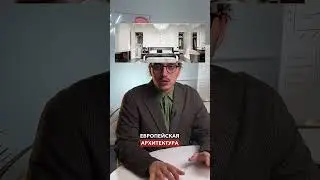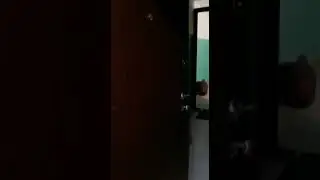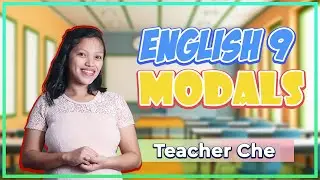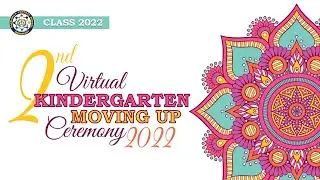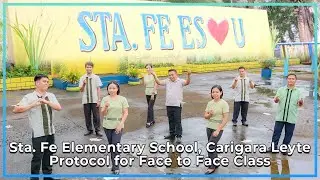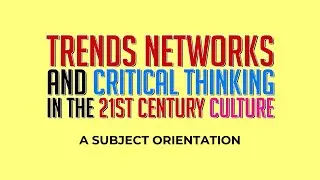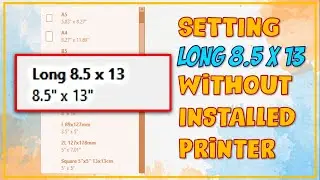Part 5: Learning Adobe Photoshop CS6 Selection Tools | The Marquee Tools
Hello everyone! Welcome to my channel. In this tutorial, you will be learning one of the selection tools in our tools panel, i.e., The Marquee Tools. The 4 Marquee Tools are:
1. Rectangular Marquee Tool
2. Elliptical Marquee Tool
3. Single Row Marquee Tool
4. Single Column Marquee Tool
In my next video, I will be discussing the other tools present in the selection tools, just make sure that you are subscribed and you hit the notification bell so that you will be notified.
Music Thanks To:
"Forgiven Fate" by Dan Lebowitz
"Everything You Wanted" by Dan Lebowitz
Other Videos In My Channel:
Part 4: How To Start Working On Adobe Photoshop CS6
• Part 4: How To Start Working On Adobe...
Junix TV: Intro Video
• Junix TV: Intro Video
Part 3: How to Create Digital Art from Sketch
• Part 3: How to Create Digital Art fro...
Part 2: How To Install Adobe Photoshop CS6 in Windows
• Video
Part 1 - Introduction: Learning Adobe Photoshop and Graphics Design
• Video
How to Upload Files In Google Drive
• How to Upload File in Google Drive Po...
Standing Proud by 2017 Grade 10 Completers of Holy Cross College of Carigara
• Graduation Song | Standing Proud by 2...
Thousand Years (HCCC Duet 2017)
• HOLY CROSS COLLEGE OF CARIGARA | Thou...
Kulang Ako Kung Wala Ka (Raffy Llames)
• Video