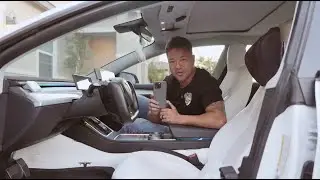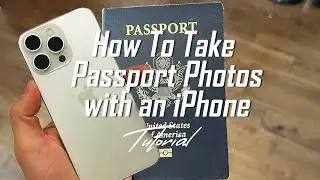Nikon Z6 III, Z8 & Z9 - How to Turn on Waveform & Grid
A waveform monitor is an essential tool when filming because it provides a detailed representation of the luminance (brightness) levels in your image. Here’s why it's important:
1. Accurate Exposure Control
A waveform helps ensure your exposure is balanced, preventing overexposure (blown-out highlights) and underexposure (crushed shadows). Unlike a histogram, which shows an overall distribution of brightness, a waveform shows exactly where those brightness levels exist in the frame.
2. Consistency Between Shots
Using a waveform helps maintain consistent brightness levels between shots, which is especially important when cutting between different angles or scenes. This makes color grading and post-production easier.
3. Reliable Skin Tone Exposure
Skin tones are critical in filmmaking. A waveform helps you ensure that skin tones fall within the ideal IRE range (typically between 40-70 IRE depending on the look you want), avoiding over- or underexposed faces.
4. Works in Any Lighting Condition
Unlike an external monitor or your camera’s LCD screen, which can be affected by ambient light (e.g., bright sunlight), a waveform provides objective exposure data, so you’re not relying on your eyes alone.
5. Better Dynamic Range Utilization
For cameras with high dynamic range (HDR), a waveform helps ensure you're capturing details in both shadows and highlights effectively, maximizing the camera’s full potential.
6. Assists with Log and Flat Profiles
If you're shooting in Log or a flat color profile, your image may appear washed out. The waveform ensures proper exposure so you don’t end up with footage that’s too dark or too bright after color grading.
7. Balancing Multiple Light Sources
A waveform can help detect uneven lighting and hotspots, ensuring better lighting balance across your scene.
8. Essential for Green Screen Work
When shooting on a green screen (chroma keying), a waveform helps ensure the background is evenly lit, which is crucial for clean keying in post-production.
My Photoshop Actions, Lightroom Presets, How to photography a wedding E-Book or Hook me up a coffee ☕️ ❤️ at https://linktr.ee/myonghong
Sign up to my Camera to Freedom and get FREE tutorial videos in Photography & Videography at https://www.cameratofreedom.com
My email: [email protected]
My instagram: / myonghong
My Facebook: https://www.facebook.com/profile.php/...
My tiktok: / myonghong
Camera I used to film this, Amazon Links:
Nikon Z6 with FTP adapter - https://amzn.to/3rybWvd
Pansonic GH5 ii - https://amzn.to/3cCTy0R
Tamron 35mm f1.8 - https://amzn.to/3zq2dK5
Electro voice RE20 Microphone - https://amzn.to/3rvCTzy
My Wedding Photos: http://www.prodigy-studios.com
My Video Portfolio: http://www.prodigyshoots.com
/ prodigy_studios
/ prodigystudiosproduction