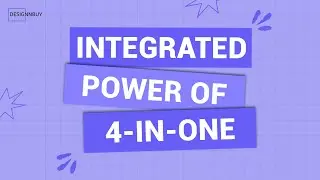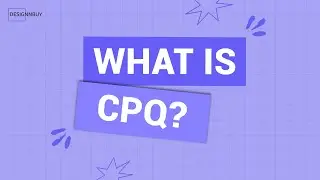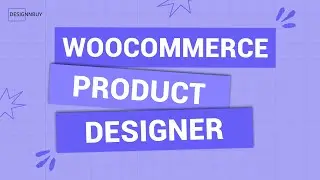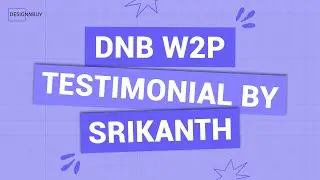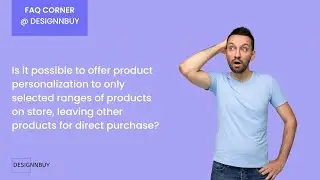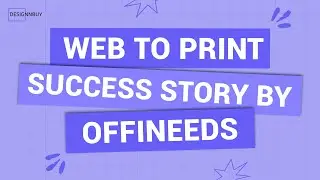Install DesignO WooCommerce Product Designer Plugin | DesignO Web to Print WordPress Plugin Tutorial
Sign up for a detailed demo here: https://www.designnbuy.com/signup.htm...
Visit for more information: https://www.designnbuy.com/printcomme...
Learn how to easily install the DesignO Web to Print WordPress plugin for your WooCommerce store with this step-by-step tutorial. Watch the full guide to set up the ultimate WooCommerce Product Designer tool and start selling custom products seamlessly.
Steps Covered in this Video:
Install the DesignO WooCommerce Product Designer Plugin from the WordPress dashboard.
Activate the plugin after downloading.
Populate your products and begin offering customized designs on your WordPress site.
Why choose DesignO Woocommerce product personalization plugin ?
It’s the best WooCommerce product customizer with powerful features like a job calendar, print workflow tools, and a customer dashboard for flawless order management.
Need help with installation or customization? Contact the Design'N'Buy team at [email protected] for expert assistance.
If this video was helpful, don't forget to give it a thumbs up and share it!
#wordpressplugin #woocommerceplugin #personalization #designo #webtoprint #designnbuy




![mafia??? [gta in desc]](https://images.videosashka.com/watch/-YRyqGv_Bfs)