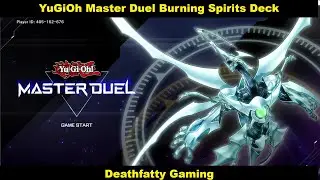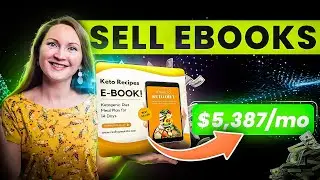ETSY Niche Research Tutorial 📈 Find Etsy Products and TRENDS that Sell with Sale Samurai
Learn how to find profitable niches and trending products on Etsy with this tutorial using Sale Samurai! Improve your Etsy keyword research and increase your sales.
👉 Try Sale Samurai https://anastasiablogger.com/salesamurai (for 20% OFF use code Anastasia20)
⚡Sign up for Kittle for FREE: https://anastasiablogger.com/kittl
⚡Sign up for Printify for FREE: https://anastasiablogger.com/printify (use coupon ANASTASIA30 to get 30 Days of Printify Premium for free!)
⚡ Get 40 FREE Listings on a New ETSY Store https://etsy.me/4f4xyrH
🎁 FREE PINTEREST MASTERCLASS: https://anastasiablogger.com/pinteres...
🚀👩💻 PINTEREST SEO TRAFFIC SECRETS COURSE https://anastasiablogger.com/pinteres...
🎁 Get PINTEREST SEO CHECKLIST HERE: https://anastasiablogger.com/pinteres...
🎁 Start a Blog Guide https://anastasiablogger.com/free-cou...
👩💻 BLOG YOUR WAY TO $10K https://anastasiablogger.com/blogyour...
🎁 FREE E-COURSE: HOW TO START A BLOG https://anastasiablogger.com/free-cou...
🎁 CHECKLIST: 10 THINGS YOU WANT TO DO RIGHT AFTER STARTING YOUR BLOG https://anastasiablogger.com/blogging...
🎁 GET A SPECIAL OFFER FOR Website HOSTING https://anastasiablogger.com/bluehost
▶▶Get PINTEREST SEO CHECKLIST HERE: https://anastasiablogger.com/pinteres...
»»»»»»»»»»»»»»»»»»»»»»»»»»»»»»»»»»»»»»»»»»»»»»»»»»»»»»»»»»»»»»
♡ RESOURCES & SERVICES I USE:
1. I use this Screenshare and Editing Tool in my videos: https://anastasiablogger.com/tella
2. To optimize my blog for SEO I use https://anastasiablogger.com/rankiq
3. I host and sell my courses here https://anastasiablogger.com/thrivecart
4. Start a Free account for your Email List https://anastasiablogger.com/moosend
»»»»»»»»»»»»»»»»»»»»»»»»»»»»»»»»»»»»»»»»»»»»»»»»»»»»»»»»»»»»»
DISCLAIMER: Links included in this description might be affiliate links. If you purchase a product or service with the links that I provide I may receive a small commission. There is no additional charge to you! Thank you for supporting my channel so I can continue to provide you with free content each week!
»»»»»»»»»»»»»»»»»»»»»»»»»»»»»»»»»»»»»»»»»»»»»»»»»»»»»»»»»»»»»»
#printondemand #etsyseo
If you want to turn your Etsy store into a full-time income stream, you should know that picking the right niche is the key to a profitable shop.
You see, Etsy works as a search engine. Shoppers usually have specific items in mind, and they search for those keywords, without browsing individual stores.
Let's dive in and discover how you can find successful niches and trends for your Etsy store! For this tutorial, we'll use SaleSamurai, it's a tool that shows you real-time Etsy search volume, competition numbers, and data to do your Etsy trends and keyword research.
Just check the first link in the description below to start your account in SaleSamurai, and the first thing you'll see is that the tool has a Chrome Extension which if you install it, will help you do all the research right on Etsy.
When you try to do any search on Etsy, you'll see these blue numbers come up next to each keyword. This number shows you the monthly search volume for that phrase on Etsy. And the second number on the right shows the competition, you need to click on that number and it will open a new page with a full comparison of search volume and competition for other related keywords.
You can then filter the results and order them in a way that shows first the keywords with higher search volume. You can go through this list and pick the phrases that have a relatively high search volume while still in the lower numbers for competition.
You can also limit the results by using these filters up here. For example, you can say you only want to see keywords that have a search volume higher than 1000 per month.
The goal here is to find keywords that have enough search volume but don't have a lot of listings on Etsy yet, which makes it easier for you to start selling these products.
For example, here this one meaningful gift for best friend has a search volume over 122k but the competition shows just about 2400, If you click on the keywords, you'll go to Etsy and you'll see all the listings that are doing great for this keyword right now and see what kind of products your competitors are selling.
This SaleSamurai Chrome extension is such a handy tool because you can do all this research without leaving the Etsy platform.
Now, if we go back to the Sale Samurai website, in the Search tab we can start with this Basic search option.
I found there is a trend on Etsy for all things retro. We'll look up this keyword and SaleSamurai will tell you first of all, that just the word "retro" is not a long tail keyword, hence this red icon next to it.
The search volume on Etsy is good but the competition is huge, so we need to narrow down the search.