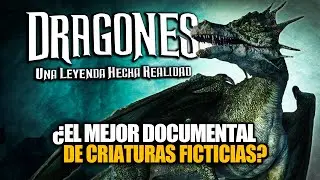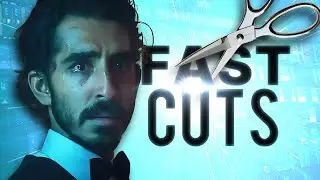Why You Need To Be Using the New Smooth Slow Mo Feature in FCP
🎨 Get the PRO LOOK you're looking for! ⬇️
http://www.fcpcolorgradingmasterclass...
🔥 Film Burns & Light Transitions Pack | https://geni.us/filmtransitions
🖍️ Try my Filmic LUT Packs | https://www.dylanjohndickerson.com/luts
🎥 Sub To My Videography Channel | / @filmindylanjohn
Final Cut Pro's new Smooth Slow Mo feature is a game-changer for anyone wanting to create smooth slow-motion footage without having to shoot in a high frame rate. But is it even that good and is it really worth using? In this video, we dive deep into the feature's strengths and weaknesses of FCP's smooth slow-mo, exploring various scenarios where it shines and where it might fall short. I’ll walk you through exactly how to use it and when and why you might want to use it. If you're editing on an Intel Mac, sorry to break it to you, but this one's out of reach. But if you own an Apple Silicon Mac, stick around—this could be your new go-to tool for adding slow motion in post-production if you forgot to shoot it in camera. From maintaining 4K quality in slow-mo shots to overcoming low light issues, there are plenty of reasons to give it a try. Let’s see if it lives up to the hype!
---------------------------------------------------------
✏️ MY FAVORITE FCP PLUGINS
Zoom in and out and add extra motion | https://geni.us/ProZooms
Best Picture in Picture effect | https://geni.us/FCBPictureinPicture
Professional Color Grading Plugin | https://geni.us/ColorFinale
▪️ 50% off if you join my color grading masterclass (https://geni.us/grade)
Remove Video Noise Easily | https://geni.us/neatvideo
Most realistic filmic effect | https://geni.us/Dehancer
Remove echo/room noise from your videos | https://geni.us/Deroom
All the plugins you’d ever need | https://mvfx.co/DesignStudio/DylanJohn
▪️ Try this insane tool for FREE for 14 days
📲 WEBSITES I LOVE
Artlist | https://geni.us/Artlist2freemonths (get 2 months free w/this link!)
Creative Asset Library | https://geni.us/TryMotionArray
Great for your YouTube Channel | https://geni.us/wiVsHx
Cut up your videos with AI | https://geni.us/editquickly
Best FCP Plugins | https://geni.us/BestFCPPlugins
WEBSITE (Courses/Free Products/Gear List)
👉 https://www.dylanjohndickerson.com
PS: Some of the links in this description are affiliate links and I get a small kick back for them at no extra cost to you. Thanks for your support!
CHAPTER MARKERS
00:00 - Must have an Apple Silicon Mac
00:21 - Quick ‘how to use’ breakdown
00:58 - Example
01:16 - 1st reason when/why you might use this
02:08 - 2nd reason when/why you might use this
03:41 - Better than what most editing softwares have (optical flow)
04:13 - How you can know if Smooth Slow-Mo will work well for you
04:50 - How much can you slow down and have it look okay?
05:19 - Really slowed down
05:60 - 3rd reason when/why you might use this
06:56 - What do you think of this feature?