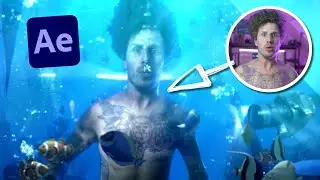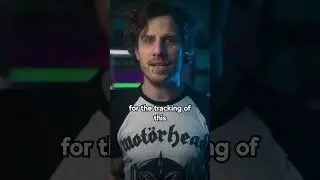Lockdown Face Replacement Tutorial for After Effects - How to make yourself look like Brad Pitt
Lockdown Face Replacement Tutorial for After Effects
If you want to purchase the Lockdown Plug In:
https://aescripts.com/lockdown/?aff=62
Lockdown is a revolutionary new plug-in that allows you to track warping surfaces inside After Effects.
This plugin is a game-changer for VFX work in After Effects. Never before could you track warping surfaces so easily!
Lockdown Version 1.3 is now available
Lockdown for After Effects Tutorial
Lockdown is the newest plug-in for after effects which allows you tot track warping surfaces.
It tracks uneven surfaces and warps your footage around it.
In this in depth tutorial you will learn how to set up lockdown.
You will learn how to create tracking points and how to adjust them.
Also you will learn how to interpolate the points and how to add aditional ones to extend your mesh.
I will show you the workflow on how to generate a mesh, stabilize it an add stuff to it, like in this example I will add in Brad Pitt's face onto my own.
Learn how to roto parts of the face to make it more convincing.
I will also show you how you can import tracking data from mocha and the built in face tracker into lockdown.
How to track, set trackpoints, generate a mesh and many many usefull tipps and tricks along the way.
This is customizable version of a deepfake that is usually generated with AI, but in After Effects with greater control over the effect.
Lockdown 1.3.0 from aescripst
I will also talk about how to position tracking markers for best motion and facial tracking as well as defining track points within the plugin.
Also will I share my thoughts and ideas from my research and development time while preparing for this tutorial.
Setting up a track in mocha and with the face tracker tool in After Effects will also be covered.
Everything within adobe after effects cc 2020.
Keying tracking and compositing will also be covered.
Here you find all the EQUIPMENT I used to create my videos as well as my tutorials
If you have any questions concerning the equipment just leave me a comment and I will answer all of them.
Promised!!
VIDEO EQUIPMENT:
Camera:
Blackmagic Design Pocket Cinema Camera 4K: https://amzn.to/3hDCp5e
Lenses:
Panasonic Leica 8-18 mm F2.8-4.0: https://amzn.to/3fy0dWr
Panasonic Lumix G X Vario 12-35mm F2.8: https://amzn.to/30VGLPg
Monitor:
Feelworld FW 279 4k: https://amzn.to/2N8SpOH
Extra Stuff:
Metabones EF-MFT Speed Booster: https://amzn.to/3hEEldE
PHOTO EQUIPMENT
Camera:
Canon EOS R: https://amzn.to/3fv7rua
Lenses:
Canon RF 24-105mm F4: https://amzn.to/2BmNirG
Canon 50mm F1.8 STM: https://amzn.to/30SWgaE
Extra Stuff:
Canon EF - EOS R Adapter: https://amzn.to/2Bl1IIu
DJI Ronin Gimbal: https://amzn.to/2Bhu6eH
AUDIO EQUIPMENT:
Mic Shure SM7b: https://amzn.to/2UYjpVv
Mic Rode smartLav+: https://amzn.to/3df11xG
Interface Focusrite Scarlett: https://amzn.to/2YdDWHF
Headphones AKG K702: https://amzn.to/2YaLCKw
PC & HARDWARE:
HP ZBook 17: https://amzn.to/2CeBUyd
McBook Pro: https://amzn.to/2UXRN2D
Follow me for more tutorials:
Website:
https://www.flomotion.eu/
Instagram:
/ flomotion.eu
Facebook:
/ flomotion.eu
YouTube:
/ flomotioneu