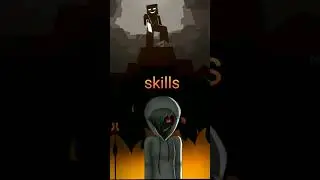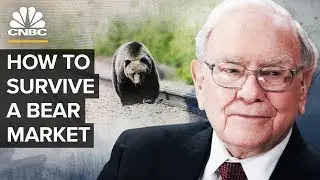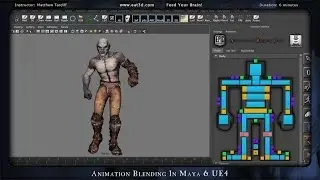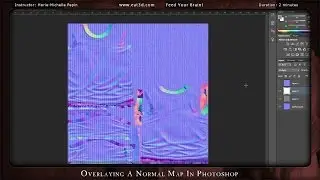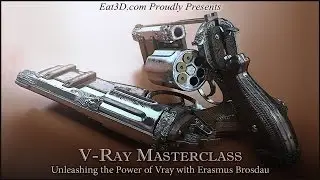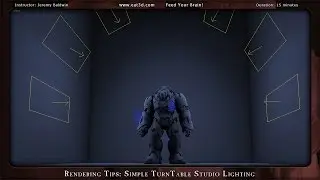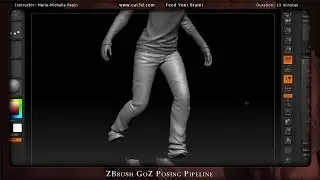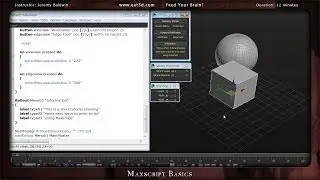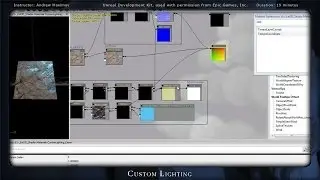ZBrush 4 Character Production 2 - Creating the Game Model with ZBrush and Maya
More Info Here: http://eat3d.com/zbrush4_character2
In this DVD, instructor Michael Pavlovich continues where he left off in part 1 to produce a low poly version of the cowboy character to use as a game-res asset. After getting the high-res sculpt organized and ready for rebuilding he goes into several different methods to re-topologize the sculpt. In ZBrush he primarily utilized 2 methods to simplify the sculpt: ZShpere Re-topology and ZRemesher. Michael also sets up a working file to show you how to re-topologize completely in Autodesk Maya; utilizing high-res meshes, reference layers, and live meshes to either clean up previously created geometry or create new topology using polygon modeling tools. He also goes over many tips and tricks to increase your speed and accuracy while re-topologizing in Autodesk Maya.
Whether you prefer working in a traditional 3D Package, ZBrush, or a combination of the 2, there will be techniques you can use to get you a final game-res mesh with as little hassle as possible.
About the Instructor:
Michael Pavlovich has been in the game industry since graduating from the Ringling School of Art and Design in 2005. Starting as an environment artist, Michael has worked on several titles for multiple platforms, at both Electronic Arts and Sony Online Entertainment. Michael is currently a senior artist at Certain Affinity in Austin, TX.
About Eat 3D:
Eat 3D has been feeding your brain for 6 years with some of the highest quality training that exists. Our goal is to provide you with the best education and get straight to the point with practical real world exercises that professionals actively use in production.