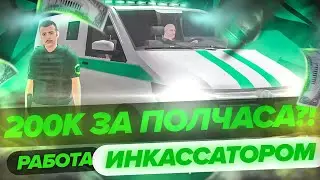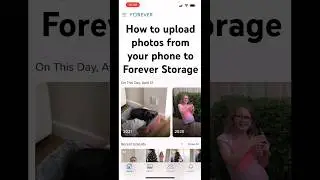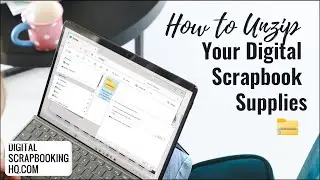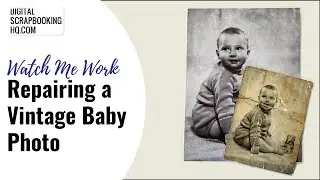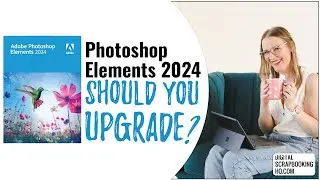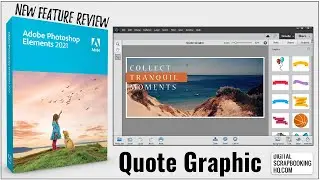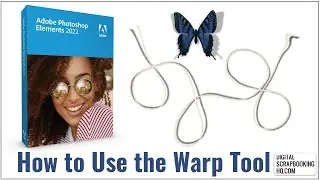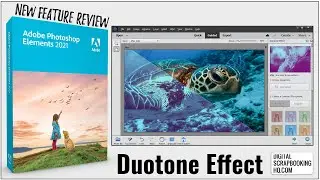Drag and drop from the Photo Bin in Photoshop Elements 13
http://www.digitalscrapbookinghq.com/...
This bug fix is the main reason I’d recommend scrappers upgrade from PSE12 to PSE13.
Well, almost.
Each version of Photoshop Elements handles file dragging and dropping slightly differently depending on where you drag things from.
In Photoshop Elements 13, Adobe fixed the bug that led to images that were dragged from the photo bin being resized up to fill the whole canvas.
Now, if you do that, your image remains the same size. Unless it’s bigger than the canvas, in which case it’s sized down. BUT the good news is, it’s now a smart object so you can resize it back up to full size without losing pixels. In effect, it brings back the ability to drag in embellishments onto your layouts.
Here’s how it works:
Open your files as normal
Click on the photobin icon photo-bin-icon
Click on the embellishment you want to add to your page
Drag it up onto the layout
Drag and drop from the Photo Bin in Photoshop Elements 13
Do a little happy dance and thank Adobe for fixing this bug!
I’ve explained the nitty gritty details of which version does what when here: Drag, Drop and Float: How to keep layers at their best in Photoshop Elements.


![[MIRRORED] K-POP RANDOM DANCE || Old & New (2014-2024)](https://images.videosashka.com/watch/KZspeS6SH-I)