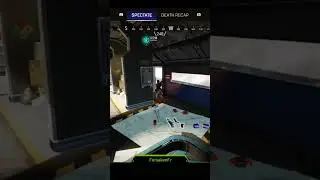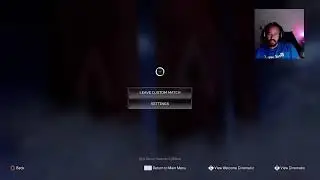Apex Legends Server Lag [2023]
Are you tired of experiencing server lag, high ping, and annoying errors while playing Apex Legends? You're not alone! In this video, I'll show you step-by-step how to fix these issues and enjoy a smoother gameplay experience.
First, I'll explain what causes server lag and high ping in Apex Legends, and why you may be experiencing error messages such as "Connection timed out" or "Server not responding". Then, I'll walk you through a series of troubleshooting steps that can help resolve these issues, including:
Checking your internet connection and network settings
Clearing your game cache and resetting your router
Adjusting your in-game graphics and network settings
Updating your game and graphics drivers
Verifying your game files and repairing any corrupted files
I'll also share some additional tips and tricks for optimizing your gameplay, such as choosing the right server location, disabling background apps, and using a wired connection instead of Wi-Fi.
By the end of this video, you'll have a better understanding of how to troubleshoot and fix Apex Legends server lag, ping, and error issues, and be able to enjoy a smoother and more enjoyable gameplay experience. So sit back, relax, and let's get started!