Bitrix24 Drive: Sharing Folders with External Users
Bitrix24 Drive: Sharing Folders with External Users #bitrix24 #drivefoldersharing
Learn how to grant access permissions to external users for drive folders in Bitrix24 securely and efficiently. Bitrix24 allows you to collaborate with clients, vendors, or partners by sharing specific folders from your drive while maintaining control over access rights. In this tutorial, we’ll walk you through the process of setting permissions, sharing folders, and managing external collaboration effectively.
🔹 In this video, you'll discover:
How to share drive folders with external users in Bitrix24
Setting custom permissions (view, edit, or download) for external collaborators
How to generate secure sharing links for drive folders
Best practices for managing shared folders and tracking activity
Ensuring security while collaborating with external users
By the end of this guide, you’ll be able to collaborate seamlessly with external stakeholders while keeping your files secure. Like, comment, and subscribe for more Bitrix24 tutorials and tips!
Relevant Keywords:
How to share drive folders in Bitrix24
Granting external access in Bitrix24 Drive
Bitrix24 external user folder sharing tutorial
Setting permissions for drive folders Bitrix24
Secure file sharing in Bitrix24 Drive
Sharing files with clients in Bitrix24
Managing external collaboration in Bitrix24
Bitrix24 drive permissions for external users
Sharing links for folders in Bitrix24
Tracking activity on shared folders Bitrix24
Copyright Disclaimer:
==================
© The content in this video, including some or whole parts of video, audio, and images, is sourced from online resources and is intended for educational purposes only. All credits and rights go to the respective owners. We do not claim any rights to the content. If any dispute arises or if you want to remove some or whole content from the video, please contact us[[email protected]] immediately



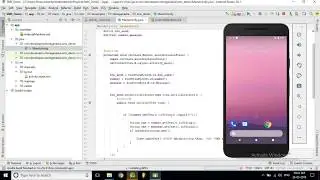


![[Non English] 1.7 Khmer Language](https://images.videosashka.com/watch/1IHVRDyjUKs)
