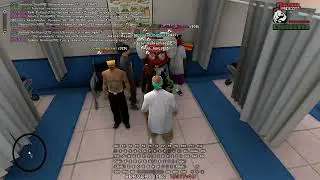FIX - The application was unable to start correctly (0xc000007b). Click OK to close the application
FIX - EpicGamesLauncher.exe | Application Error | The application was unable to start correctly (0xc000007b). Click OK to close the application
➟ https://technojs.com/fix-0xc000007b-e...
➟ Buy Tenorshare 4DDiG Software: https://4ddig.sjv.io/Qy54Ao
__________________________________________________
Struggling with the frustrating "0xc000007b" error on Windows? You're not alone! This error is common and can happen for several reasons:
➟ Running a 64-bit application on a 32-bit system, or vice versa, can cause this error due to an architectural mismatch.
➟ Essential system files like DirectX, .NET Framework, or Visual C++ redistributables may be corrupted or outdated, leading to this issue.
➟ Hard drive problems, such as bad sectors or corrupted files related to the application, can also trigger this error.
In this video, you will learn step-by-step solutions to fix the "The application was unable to start correctly (0xc0000007b)" error so you can get your application running smoothly again!
Disclosure:
➟ This video contains affiliate links. If you purchase through these links, I earn a small commission at no additional cost to you.
__________________________________________________
Share the knowledge, experience, ideas, and skills you have.
➟ Sites: https://technojs.com
__________________________________________________
Subscribe and click the bell icon to get notified. / @_new_tech
__________________________________________________
Thank you for watching!
Please like and subscribe, and click the bell icon to get new video updates.