Calculator Using HTML, CSS and JavaScript
In this step-by-step tutorial, we'll show you how to create a fully functional calculator using the power of HTML, CSS, and JavaScript. Whether you're a beginner looking to dive into web development or an experienced coder seeking a fun project, this video has something for everyone.
Here's what you can expect to learn:
Setting up the basic HTML structure for the calculator interface.
Styling the calculator using CSS to make it visually appealing.
Implementing JavaScript for the core functionality, including addition, subtraction, multiplication, and division.
Handling user input and displaying results dynamically.
Adding extra features like decimal points and clearing the calculator.
No prior coding experience is necessary, as we'll explain each step in detail. By the end of this tutorial, you'll have a fully functional calculator that you can use on your website or share with friends.
Don't forget to like and subscribe for more web development tutorials, and let us know in the comments if you have any questions or suggestions for future videos. Happy coding!
#HTML #CSS #JavaScript #WebDevelopment #CalculatorApp #FrontEndDevelopment #CodingTutorial #Programming #HTMLCalculator #JavaScriptCalculator #CSSStyling #WebDesign #InteractiveCalculator #CodingProject #LearnToCode #DIYCalculator #HTMLCSSJavaScript #CalculatorDesign #learningaxis
Follow us on:
Instagram: / blak_deer
Tiktok: / blak.deer
Source code: https://shorturl.at/bfkGR
Sound effect from Pixabay.
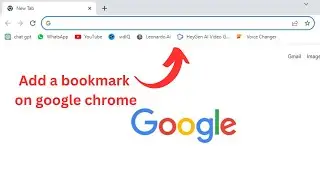
![[NRA 2019] NEW Beretta 92X Performance Pistol](https://images.videosashka.com/watch/SpWSjue_8G4)





