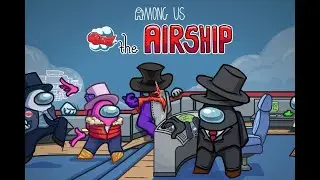How to install Phoenix OS || How To Install Phoenix OS On "USB" OR "Hard Drive"
Link: http://www.phoenixos.com/en/download_x86
Intro
The Phoenix OS(x86) can run on devices with Intel x86 series CPUs. It can be installed on hard disk for operation, without affecting the original document system.
Recommended computer settings
Computers with Intel x86 processor and internal storage of more than 2G from the past five years.
How to install the system
Download the setup program of Phoenix OS (x86). Double click the setup program on Windows. Select the installation method via setup from the USB drive or install to hard disk on the operation interface. Click to view the installation guide.
Attention
You should make a backup even though the original data won't be affected as the system is installed on the hard disk.
We recommend that you use the system on devices with Intel Atom series CPUs, which will have the best compatibility.
If you install the system on a USB drive, we recommend you use a USB drive with high performance and capacity of more than 6G. The low-speed USB drives will get stuck and operate slowly, affecting the user experience.
In case of any problems, you can find the solutions in the Help Center or Forum or leave your message for consultation.
The production of Phoenix OS(x86) is related to the open source of Android x86.
The setup program of Phoenix OS uses grub4dos, We express our gratitude for it.
Multi-windows settings
A clear view of multi-windows helps in dealing with all types of tasks. Elegant and simple.
Process optimization
Phoenix OS deploys strict process management, closing an application closes the process completely. Strict restrictions on background wake-ups can effectively prevent application self-start or wake-ups.
Safer
Prevents malware using special methods to self-start.
Power efficient
Prevents apps from self-start, preserving energy.
In this video i will show you how you can download and install Phoenix Operating System on Laptop or PC
Go to
http://www.phoenixos.com/en/download_x86
Download Directly:
PhoenixOSInstaller-v3.5.0 (Based on Android7.1)
Click on Download
new tab is open of Mega
click on Download
i have already downloaded
i will run setup
click
on install
wait for installation
now rebort your system
now Phoenix is Loading for the 1st time
so this as the way how to download and install Phoenix OS on Laptop or Computer.
thanks for watching
Facebook:
/ muhammadaziz4
Twitter
/ muhammadziz77
Instagram
/ muhammadaziz720
Website
https://muhammadaziz4.000webhostapp.com/
how to install phoenix os, how to dual boot phoenix os and windows 10, how to play pubg on phoenix os, how to do keymapping of pubg in phoenix os, how to fix lag on tencent gaming buddy, tencent gamin

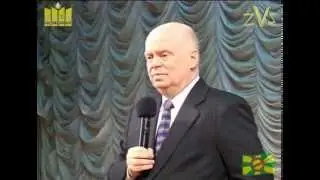





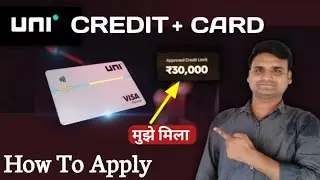


![AI Website Builder - Create Your Website 5min with AI - Develop Responsive Website using AI[Free]](https://images.videosashka.com/watch/e7iTfaRTrY4)



![🔴🔥 HOW TO BECOME IMPOSTER IN AMONG US 🔥 HOW TO GET IMPOSTER EVERY TIME IN AMONG US 🔥[TOP 10 METHODS]](https://images.videosashka.com/watch/viuLnmd9HxQ)

![Why Facebook Change Name? Metaverse Facebook Connect-Facebook Metaverse explained-Facebook VR [NEWS]](https://images.videosashka.com/watch/5u_hhNcuvoY)


![How to do 3D Photo Trend on TikTok Using CapCut-3D Photo Challenge Tiktok Trend-[100% Working]](https://images.videosashka.com/watch/3KMFt2qYK3Q)


![🔥AMONG US 252 Multi-Color and Skins - New Color mode in Among Us [among us different color & Skins]🔥](https://images.videosashka.com/watch/JHHx4iBkwd4)


![Highest kills in COD MOBILE Multiplayer Frontline- FONRTlINE GAMEPLAY [35Kills]](https://images.videosashka.com/watch/_jun7aml1Kg)