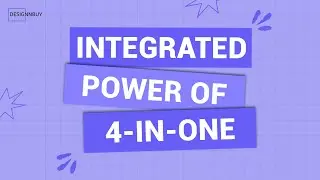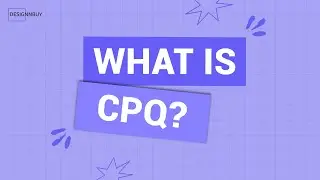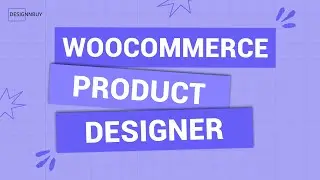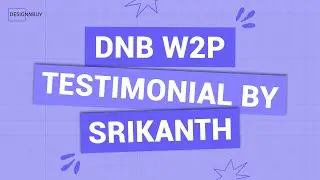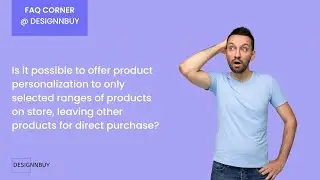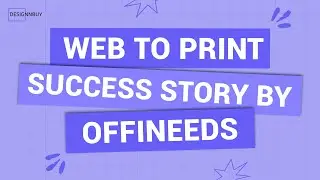How To Install DesignO Magento 2 Product Designer Extension | Web To Print Magento Extension by DNB
Sign up for a detailed demo here: https://www.designnbuy.com/free-demo/...
You can find DesignO Magento 2 Product Designer Extension on the Abode Commerce Marketplace or visit our official website for a seamless purchase experience. With DesignO, you can offer your customers personalized products, boosting engagement and sales effortlessly. Simply use the links below to explore and purchase with ease.
🔗 Explore Here:
Adobe Commerce Marketplace: https://commercemarketplace.adobe.com...
Official Website: https://www.designnbuy.com/web-to-pri...
What You'll Learn:
How to find and download the Magento 2 Product Designer Extension on the Adobe Commerce Marketplace.
Simple steps to install and enable DesignO on your existing store.
Start offering personalized products instantly with seamless integration.
Centrally manage your online print store and orders using DesignO’s all-in-one platform.
If you’re running an online print store with Magento Platform, the DesignNBuy's Magento Product Configurator is a fantastic choice to boost your business. With out magento product designer, your customers can easily personalize their designs using a simple drag-and-drop interface, Ai-powered design tool. add text and images, and see real-time previews of their creations. This means they get exactly what they want, right before their eyes.
📞 Need Help?
Contact us at [email protected] and Don't forget to subscribe for more tutorials and updates!
#magentoecommerce #personalization #webtoprint #magentoproductdesigner #designo




![mafia??? [gta in desc]](https://images.videosashka.com/watch/-YRyqGv_Bfs)